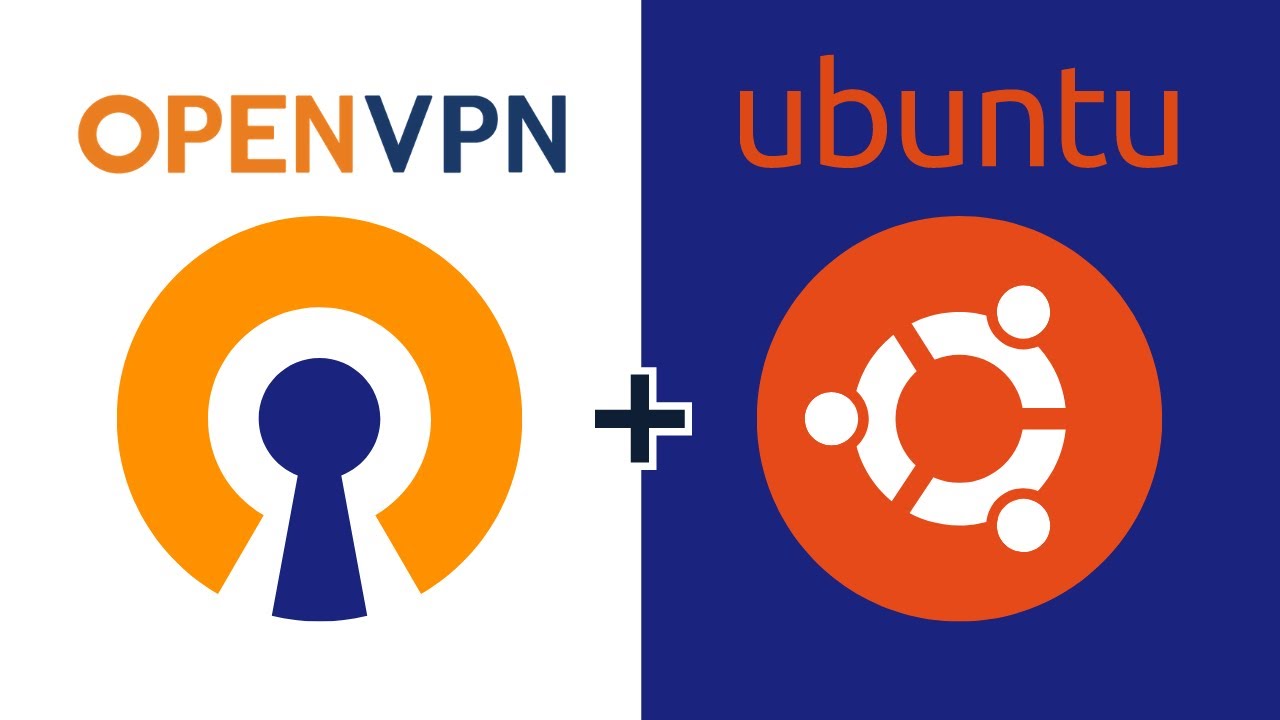In this article we will learn how to install Open VPN on Ubuntu server such that you will be able to use the network of that ubuntu server.
Advantage of creating this type of VPN is that you will be able to control the data that flows through the VPN, now a days service providers have started logging user data at massive scale and VPN service providers are no different.
You will need these things to create a private network.
- Virtual Private Server (VPS)
- A Valid Domain Name (Optional if you don’t want to expose VPS IP address directly).
- Ubuntu 22.04 installed on the server.
Once you have everything login to your VPS server and enter these commands.
- First step is to update and upgrade your Ubuntu 22.04
sudo apt update && sudo apt upgrade -y - Add the OpenVPN Access Server Repository
echo "deb [signed-by=/etc/apt/keyrings/openvpn-as.gpg.key] http://as-repository.openvpn.net/as/debian $(lsb_release -cs) main" | sudo tee /etc/apt/sources.list.d/openvpn-as.list- Add the OpenVPN Access Server Repository
wget --quiet -O - https://as-repository.openvpn.net/as-repo-public.gpg | sudo tee /etc/apt/keyrings/openvpn-as.gpg.key
sudo apt install apt-transport-https ca-certificates
sudo apt update
sudo apt install -y openvpn-asAt this point your Access server will be installed at ready to login from Browser
Navigate to the IP address of your server along with port number and enter the credentials mentioned in the terminal.
- Access the Web Interface and Set Up the Admin Account
https://your_server_ip_or_domain_name:943/adminAfter setting up change the password of you Admin account.
Now navigate to your Open VPN Client portal and download the application on your device to Access the network
https://your_server_ip_or_domain_name:943
You will be able to login from your mobile device by installing the mobile client and then entering the IP address, port number and login credentials.